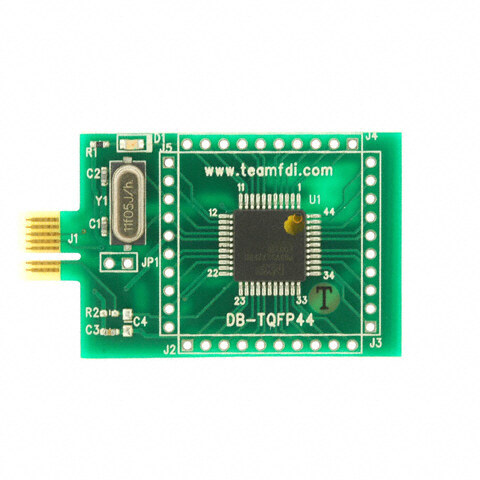ICGOO在线商城 > 开发板,套件,编程器 > 评估板 - 嵌入式 - MCU,DSP > AT91SAM9260-EK
- 型号: AT91SAM9260-EK
- 制造商: Atmel
- 库位|库存: xxxx|xxxx
- 要求:
| 数量阶梯 | 香港交货 | 国内含税 |
| +xxxx | $xxxx | ¥xxxx |
查看当月历史价格
查看今年历史价格
AT91SAM9260-EK产品简介:
ICGOO电子元器件商城为您提供AT91SAM9260-EK由Atmel设计生产,在icgoo商城现货销售,并且可以通过原厂、代理商等渠道进行代购。 AT91SAM9260-EK价格参考。AtmelAT91SAM9260-EK封装/规格:评估板 - 嵌入式 - MCU,DSP, AT91SAM9260 AT91SAM9 MCU 16-Bit ARM9 Embedded Evaluation Board。您可以下载AT91SAM9260-EK参考资料、Datasheet数据手册功能说明书,资料中有AT91SAM9260-EK 详细功能的应用电路图电压和使用方法及教程。
AT91SAM9260-EK 是 Microchip Technology 提供的一款评估板,基于 AT91SAM9260 微控制器(MCU),适用于嵌入式系统开发。以下是其主要应用场景: 1. 工业自动化 - 用于控制和监控工业设备,例如 PLC(可编程逻辑控制器)、HMI(人机界面)以及数据采集系统。 - 支持实时数据处理和通信协议(如 UART、SPI、I²C 等),适合工业网络环境。 2. 物联网(IoT)设备 - 作为 IoT 网关的核心组件,支持多种传感器接口和网络连接(以太网或串口)。 - 可用于智能家居、智能农业和远程监控等应用。 3. 消费类电子产品 - 适用于便携式多媒体设备(如 MP3 播放器、电子书阅读器等)的原型开发。 - 提供丰富的外设接口,支持触摸屏、LCD 显示器和其他用户交互功能。 4. 医疗设备 - 用于便携式医疗设备(如心率监测仪、血糖仪等)的开发。 - 其低功耗特性和高性能 ARM926EJ-S 内核能够满足医疗设备对可靠性和效率的要求。 5. 汽车电子 - 适用于车载信息娱乐系统、诊断工具和 CAN 总线通信模块的开发。 - 支持复杂的信号处理和多任务操作,适应汽车环境的高要求。 6. 教育与科研 - 为学生和研究人员提供一个学习和实验平台,帮助理解嵌入式系统设计和 ARM 架构的工作原理。 - 配备完整的开发工具链和文档资源,便于快速上手。 7. 其他嵌入式应用 - 包括安防监控、条码扫描仪、打印机控制器等领域。 - 利用其强大的 DSP 功能,可以实现音频处理、图像压缩和解压缩等任务。 总结来说,AT91SAM9260-EK 评估板凭借其高性能 ARM9 内核、丰富的外设接口和灵活的扩展能力,广泛应用于需要高效数据处理和复杂控制的嵌入式场景中。
| 参数 | 数值 |
| 产品目录 | 编程器,开发系统嵌入式解决方案 |
| 描述 | KIT EVAL FOR AT91SAM9260开发板和工具包 - ARM Eval and code dev f/AT91SAM9260 device |
| 产品分类 | 评估板 - 嵌入式 - MCU, DSP工程工具 |
| 品牌 | Atmel |
| 产品手册 | |
| 产品图片 |
|
| rohs | 符合RoHS无铅 / 符合限制有害物质指令(RoHS)规范要求 |
| 产品系列 | 嵌入式开发工具,嵌入式处理器开发套件,开发板和工具包 - ARM,Atmel AT91SAM9260-EKAT91SAM9 |
| 数据手册 | |
| 产品型号 | AT91SAM9260-EK |
| 产品 | Evaluation Boards |
| 产品培训模块 | http://www.digikey.cn/PTM/IndividualPTM.page?site=cn&lang=zhs&ptm=24997 |
| 产品种类 | 开发板和工具包 - ARM |
| 其它名称 | AT91SAM9260EK |
| 内容 | 板,电缆,电源 |
| 商标 | Atmel |
| 安装类型 | 固定 |
| 工具用于评估 | AT91SAM9260 |
| 工厂包装数量 | 1 |
| 平台 | - |
| 接口类型 | Ethernet, RS-232, USB |
| 描述/功能 | Enables evaluation capabilities and code development |
| 操作系统 | - |
| 数据总线宽度 | 32 bit |
| 板类型 | 评估平台 |
| 标准包装 | 1 |
| 核心 | ARM926EJ |
| 核心处理器 | ARM9 |
| 用于 | ARM Microcontrollers |
| 相关产品 | /product-detail/zh/AT91SAM9260B-CU-999/AT91SAM9260B-CU-999TR-ND/2050641/product-detail/zh/AT91SAM9260B-QU/AT91SAM9260B-QU-ND/1832250/product-detail/zh/AT91SAM9260B-CU/AT91SAM9260B-CU-ND/1832249 |
| 类型 | MCU 16-位 |
| 系列 | AT91SAM9260 |
| 配套使用产品/相关产品 | AT91SAM9260 |



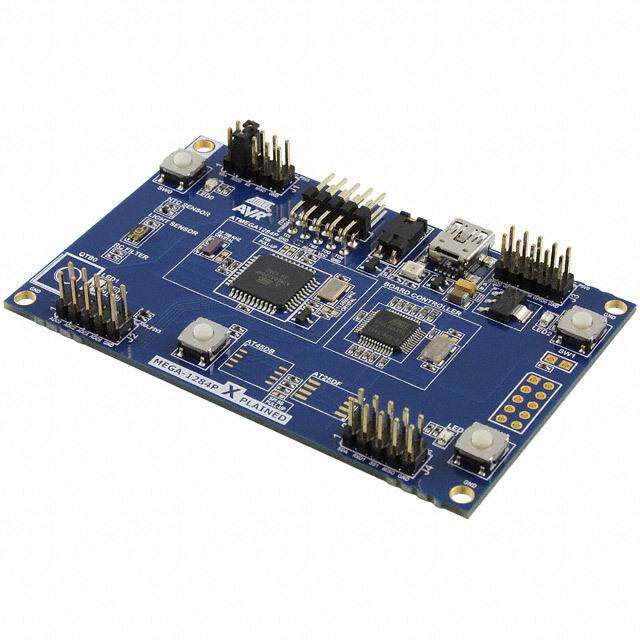




- 商务部:美国ITC正式对集成电路等产品启动337调查
- 曝三星4nm工艺存在良率问题 高通将骁龙8 Gen1或转产台积电
- 太阳诱电将投资9.5亿元在常州建新厂生产MLCC 预计2023年完工
- 英特尔发布欧洲新工厂建设计划 深化IDM 2.0 战略
- 台积电先进制程称霸业界 有大客户加持明年业绩稳了
- 达到5530亿美元!SIA预计今年全球半导体销售额将创下新高
- 英特尔拟将自动驾驶子公司Mobileye上市 估值或超500亿美元
- 三星加码芯片和SET,合并消费电子和移动部门,撤换高东真等 CEO
- 三星电子宣布重大人事变动 还合并消费电子和移动部门
- 海关总署:前11个月进口集成电路产品价值2.52万亿元 增长14.8%



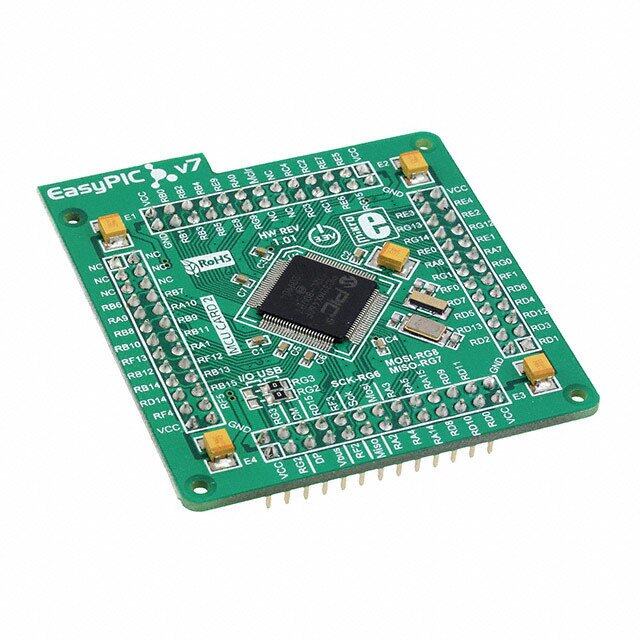

PDF Datasheet 数据手册内容提取
AT91SAM9260-EK SAM-BA Recovery 1. Introduction AT91 ARM On the AT91SAM9260-EK revA board based on the 32-bit ARM® Thumb® based Thumb AT91SAM9260 microcontroller, both DataFlash® and NAND Flash are present. After power up, the chip looks for a valid application in the DataFlash then in the Microcontrollers NANDFlash. If there is a wrong image programmed in NAND Flash or in DataFlash, the board can become non-responsive even to SAM-BA™. Application Note There are three ways to solve the problem: (cid:127) Connect a DataFlash card containing a small application that erases the Flash correctly. (cid:127) Erase the Flash using a JTAG device. (cid:127) Remove resistors to disable the DataFlash and NAND Flash chip selects. To prevent an incorrect image from being programmed into the Flash memory, it is highly recommended to use the AT91Bootstrap application to setup the system after power up cycle. This application integrates a recovery procedure activated when BP4 button is pressed. 2. Boot Sequence on the AT91SAM9260-EK The Boot Program integrates different programs permitting download and/or upload into the different memories of the product. (cid:127) First, it initializes the Debug Unit seri al port (DBGU) and the USB Device Port. (cid:127) Then the DataFlash Boot program is executed. It looks for a sequence of eight valid ARM exception vectors in a DataFlash connected to the SPI. All these vectors must be B-branch or LDR load register instructions except for the sixth vector. This vector is used to store the size of the image to download. (cid:127) If a valid sequence is found, code is downloaded into the internal SRAM. This is followed by a remap and a jump to the first address of the SRAM. (cid:127) If no valid ARM vector sequence is found, the DataFlash Boot program is executed on the second chip select. (cid:127) If no valid ARM vector sequence is found, NAND Flash Boot program is then executed. First, it looks for a boot.bin file in the root directory or in the FIRMWARE directory of a FAT12/16 formatted NAND Flash. If such a file is found, code is downloaded into the internal SRAM. This is followed by a remap and a jump to the first address of the SRAM. (cid:127) If the NAND Flash is not formatted, the NAND Flash Boot program looks for a sequence of eight valid ARM 6281A–ATARM–16-Nov-06
exception vectors. If such a sequence is found, code is downloaded into the internal SRAM. This is followed by a remap and a jump to the first address of the SRAM. (cid:127) If no valid ARM vector sequence is found, SAM-BA Boot is then executed. It waits for transactions either on the USB device, or on the DBGU serial port. The AT91SAM9260 Boot ROM sequence is shown in Figure 2-1. Figure 2-1. Boot Program Algorithm Flow Diagram Start Yes Yes Internal RC Oscillator Main Oscillator Bypass No No Large Reduced Input Frequency Crystal Table Crystal Table Table Yes Download from SPI DataFlash Boot Run DataFlash Boot DataFlash (NPCS0) No Timeout < 1 s Yes Download from SPI DataFlash Boot Run DataFlash Boot DataFlash (NPCS1) No Timeout < 1 s Yes Download from NandFlash Boot Run NandFlash Boot NandFlash No Timeout 1 s Typ. Character(s) received Run SAM-BA Boot on DBGU OR SAM-BA Boot USB Enumeration Run SAM-BA Boot Successful Application Note 2 6281A–ATARM–16-Nov-06
Application Note 3. Keeping Access to SAM-BA Boot for Firmware Upgrade The standard AT91SAM9260-EK comes with a DataFlash connected to CS1 and a NAND Flash. Due to the boot sequence described in the previous chapter, in a situation where the cus- tomer has programmed an unwanted or bogus image in NAND Flash or DataFlash, the board can become non-responsive even to SAM-BA. Since the AT91SAM9260 detects an image with valid exception vectors in the DataFlash, the NAND Flash or a formatted NAND Flash, it never reaches the SAM-BA Boot monitor. The AT91SAM9260-EK revA does not offer an easy way (jumpers) to disable the CS of these memories. An easy software workaround that offers an unconditional access to the SAM-BA Boot monitor consists in adding a recovery procedure in the bootstrap sequence. This recovery procedure can be invoked when a button of the AT91SAM9260-EK revA is pressed after power-up. The AT91Bootstrap library offers a mechanism to detect a button pressed after power-up, erase the DataFlash or the NAND Flash, and therefore invalidate the bogus code. 3.1 DataFlash Boot Recovery Figure 3-1 shows the DataFlash recovery procedure in the board/at91sam9260ek/at91sam9260ek.c file. Figure 3-1. DataFlash Recovery Procedure in the board/at91sam9260ek/at91sam9260ek.c File Start Hardware Initialization Yes Erase the first Button Pressed sector of the dataflash No Transfer dataFlash Wait for contents in SDRAM Power-Up reset Jump to the application in SDRAM The same algorithm can be implemented in a custom bootstrap application. void df_recovery(AT91PS_DF pDf) { #if (AT91C_SPI_PCS_DATAFLASH == AT91C_SPI_PCS1_DATAFLASH) 3 6281A–ATARM–16-Nov-06
/* Configure PIOs */ const struct pio_desc bp4_pio[] = { {"BP4", AT91C_PIN_PA(31), 0, PIO_PULLUP, PIO_INPUT}, {(char *) 0, 0, 0, PIO_DEFAULT, PIO_PERIPH_A}, }; /* Configure the PIO controller */ writel((1 << AT91C_ID_PIOA), PMC_PCER + AT91C_BASE_PMC); pio_setup(bp4_pio); /* If BP4 is pressed during Boot sequence */ /* Erase NandFlash block 0*/ if ( !pio_get_value(AT91C_PIN_PA(31)) ) df_page_erase(pDf, 0); #endif } 3.2 NAND Flash Boot Recovery Figure 3-2 shows NAND Flash recovery procedure in the board/at91sam9260ek/at91sam9260ek.c file. Figure 3-2. NAND Flash Recovery Procedure in the board/at91sam9260ek/at91sam9260ek.c file Start Hardware Initialization Yes Erase the first Button Pressed block of the NAND flash No Transfer NAND Flash Wait for contents in SDRAM Power-Up reset Jump to the application in SDRAM The same algorithm can be implemented in a custom bootstrap application. Application Note 4 6281A–ATARM–16-Nov-06
Application Note static void nand_recovery(void) { /* Configure PIOs */ const struct pio_desc bp4_pio[] = { {"BP4", AT91C_PIN_PA(31), 0, PIO_PULLUP, PIO_INPUT}, {(char *) 0, 0, 0, PIO_DEFAULT, PIO_PERIPH_A}, }; /* Configure the PIO controller */ writel((1 << AT91C_ID_PIOA), PMC_PCER + AT91C_BASE_PMC); pio_setup(bp4_pio); /* If BP4 is pressed during Boot sequence */ /* Erase NandFlash block 0*/ if (!pio_get_value(AT91C_PIN_PA(31)) ) AT91F_NandEraseBlock0(); } 5 6281A–ATARM–16-Nov-06
4. SAM-BA Boot Recovery If the customer has a wrong image programmed in NAND Flash or in DataFlash, the board can become non-responsive even to SAM-BA. In this situation, it is still possible to recover by erasing or disabling the DataFlash or the NAND Flash. 4.1 Hardware Recovery It is possible to disable the Chip Select of the DataFlash and the Chip Enable of the NAND Flash by removing discrete components on the AT91SAM9260-EK revA board. The soldered DataFlash can be disabled on the AT91SAM9260-EK board by removing the R40 0 Ohm resistor. Location: Component side, next to the DataFlash (MN9) device. The soldered DataFlash can be disabled on the AT91SAM9260-EK board by removing the R36 0 Ohm resistor. Location: Solder side, opposite from the NAND Flash (MN6A1) device. Even if this hardware operation is simple, when several recoveries are necessary, software recovery solutions should be preferred. 4.2 Software Recovery At91bootstrap-recovery is a small application which erases the first sector of the NAND Flash or the DataFlash. ================================ DATAFLASH Card Recovery ================================ Select the Media to erase: 1 - Dataflash (CS1) 2 - Nand flash -I- AT45DB321B detected -I- Success: Page 0 of the dataflash is erased. -I- Remove the dataflash card and reset. This application can be flashed in a DataFlash card. In this case when the DataFlash card is detected on CS0 after power-up, the AT91Boot-ROM loads the At91bootstrap-recovery in the internal SRAM and launches it. This recovery DataFlash card can be used several times during the development process. This application can also be loaded in internal SRAM using an ICE interface. 4.2.1 Compiling AT91bootstrap-recovery 4.2.1.1 Linux At91bootstrap-recovery has been compiled and tested under Linux using the following GNU ARM binary distribution which can be downloaded from the following URL: http://www.gnuarm.org Application Note 6 6281A–ATARM–16-Nov-06
Application Note GCC-3.4 toolchain: binutils-2.15, gcc-3.4.3-c-c++-java, newlib-1.12.0, insight-6.1, tar.bz2 (or newer) Once your toolchain is installed, install at91bootstrap-recovery sources in a directory and cd into it. 4.2.1.2 Windows Please refer to the application note Using Open Source Tools for AT91SAM7 Cross Development. 4.2.1.3 Compilation Go into the project directory > cd board/at91sam9260ek/dataflash-recovery > make The resulting binary image size must be less than 4 Kbytes as it is the AT91SAM9260 internal available SRAM size. 4.2.2 Flashing AT91bootstrap-recovery in a DataFlash Card Using SAM-BA It may be useful to flash the AT91bootstrap-recovery binary in a DataFlash card to prepare a solution when a wrong image has been programmed in NAND or in DataFlash. This solution is not possible when the AT91SAM9260EK rev A has already been programmed. The DataFlash card must be programmed before any other programming operation is carried out on the DataFlash or NAND Flash soldered on the AT91SAM9260-EK. It is also possible to use another AT91SAM evaluation kit to program the DataFlash card. (cid:127) Connect the AT91SAMxxx-EK to the host PC using USB link. (cid:127) Start SAM-BA. (cid:127) Select the DataFlash AT45 DB/DCB frame set. (cid:127) Select the “Enable DataFlash on CS0” script and execute it. (cid:127) Select the “Send Boot File” script and execute it. (cid:127) Select the dataflash-recovery_at91sam9260ek.bin. At the end of the programming operation, the DataFlash card is ready. 4.2.3 Loading AT91bootstrap-recovery in SRAM Using an ICE Interface 4.2.3.1 Using SAM-ICE™ Connect the AT91SAM9260-EK to the host PC using a SAM-ICE. (cid:127) Start SAM-BA and select \jlink\ARM0. (cid:127) Select the SRAM frame set. (cid:127) Select the dataflash-recovery_at91sam9260ek.bin in the “Send File Name” field. (cid:127) Check that the address is 0x200000. (cid:127) Enter the following command in the TCL script frame go 0x200000 7 6281A–ATARM–16-Nov-06
4.2.3.2 Using Other ICE Interfaces Connect the AT91SAM9260-EK to the host PC using an ICE interface. (cid:127) Load the dataflash-recovery_at91sam9260ek.bin at the address 0x200000. (cid:127) Set the PC to 0x200000. (cid:127) Resume the execution. Application Note 8 6281A–ATARM–16-Nov-06
Application Note 5. Revision History Table 5-1. Document Ref. Comments Change Request Ref. 6281A First issue 9 6281A–ATARM–16-Nov-06
Atmel Corporation Atmel Operations 2325 Orchard Parkway Memory RF/Automotive San Jose, CA 95131, USA 2325 Orchard Parkway Theresienstrasse 2 Tel: 1(408) 441-0311 San Jose, CA 95131, USA Postfach 3535 Fax: 1(408) 487-2600 Tel: 1(408) 441-0311 74025 Heilbronn, Germany Fax: 1(408) 436-4314 Tel: (49) 71-31-67-0 Fax: (49) 71-31-67-2340 Regional Headquarters Microcontrollers 2325 Orchard Parkway 1150 East Cheyenne Mtn. Blvd. Europe San Jose, CA 95131, USA Colorado Springs, CO 80906, USA Atmel Sarl Tel: 1(408) 441-0311 Tel: 1(719) 576-3300 Route des Arsenaux 41 Fax: 1(408) 436-4314 Fax: 1(719) 540-1759 Case Postale 80 CH-1705 Fribourg La Chantrerie Biometrics/Imaging/Hi-Rel MPU/ Switzerland BP 70602 High-Speed Converters/RF Datacom Tel: (41) 26-426-5555 44306 Nantes Cedex 3, France Avenue de Rochepleine Fax: (41) 26-426-5500 Tel: (33) 2-40-18-18-18 BP 123 Fax: (33) 2-40-18-19-60 38521 Saint-Egreve Cedex, France Asia Tel: (33) 4-76-58-30-00 Room 1219 ASIC/ASSP/Smart Cards Fax: (33) 4-76-58-34-80 Chinachem Golden Plaza Zone Industrielle 77 Mody Road Tsimshatsui 13106 Rousset Cedex, France East Kowloon Tel: (33) 4-42-53-60-00 Hong Kong Fax: (33) 4-42-53-60-01 Tel: (852) 2721-9778 Fax: (852) 2722-1369 1150 East Cheyenne Mtn. Blvd. Colorado Springs, CO 80906, USA Japan Tel: 1(719) 576-3300 9F, Tonetsu Shinkawa Bldg. Fax: 1(719) 540-1759 1-24-8 Shinkawa Chuo-ku, Tokyo 104-0033 Scottish Enterprise Technology Park Japan Maxwell Building Tel: (81) 3-3523-3551 East Kilbride G75 0QR, Scotland Fax: (81) 3-3523-7581 Tel: (44) 1355-803-000 Fax: (44) 1355-242-743 Literature Requests www.atmel.com/literature Disclaimer: The information in this document is provided in connection with Atmel products. No license, express or implied, by estoppel or otherwise,to any intellectualproperty right is granted by this document or in connection with the sale of Atmel products. EXCEPT AS SET FORTH IN ATMEL’S TERMS AND CONDI- TIONS OF SALE LOCATED ON ATMEL’S WEB SITE, ATMEL ASSUMES NO LIABILITY WHATSOEVER AND DISCLAIMS ANY EXPRESS, IMPLIED OR STATUTORY WARRANTY RELATING TO ITS PRODUCTS INCLUDING, BUT NOT LIMITED TO, THE IMPLIED WARRANTY OF MERCHANTABILITY, FITNESS FOR A PARTICULAR PURPOSE, OR NON-INFRINGEMENT. IN NO EVENT SHALL ATMEL BE LIABLE FOR ANY DIRECT, INDIRECT, CONSEQUENTIAL, PUNITIVE, SPECIAL OR INCIDEN- TAL DAMAGES (INCLUDING, WITHOUT LIMITATION, DAMAGES FOR LOSS OF PROFITS, BUSINESS INTERRUPTION, OR LOSS OF INFORMATION) ARISING OUT OF THE USE OR INABILITY TO USE THIS DOCUMENT, EVEN IF ATMEL HAS BEEN ADVISED OF THE POSSIBILITY OF SUCH DAMAGES. Atmel makes no representationsor warranties with respect to the accuracy or completeness of the contents of this document and reserves the right to make changes to specifications and product descriptions at any time without notice. Atmel does not make any commitment to update the information contained herein. Unless specifically provided otherwise, Atmel products are not suitable for, and shall not be used in, automotive applications. Atmel’s products are not intended, authorized, or warranted for use as components in applications intended to support or sustainlife. © Atmel Corporation 2006. All rights reserved. Atmel®, logo and combinations thereof, Everywhere You Are®, DataFlash® and others are reg- istered trademarks, SAM-BA™ and others are trademarks of Atmel Corporation or its subsidiaries. ARM®, the ARMPowered® logo, Thumb® and others are the registered trademarks or trademarks of ARM Ltd. Other terms and product names may be trademarks of others. 6281A–ATARM–16-Nov-06
Mouser Electronics Authorized Distributor Click to View Pricing, Inventory, Delivery & Lifecycle Information: M icrochip: AT91SAM9260-EK

 Datasheet下载
Datasheet下载